Update your Status Via Bluetooth or “Anything you want”
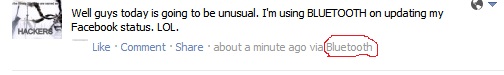 Status update via Bluetooth
Status update via Bluetooth
Create your own facebook application by going to https://developers.facebook.com/apps here you can create your own facebook application. Click Create App then choose Create App in the upper right hand corner, go through the process and name the application whatever you’d like, keep in mind that the app name is what your via “app name” will display as.
 |
 |
Here comes the most important part, are you ready? The app ID is what you will need in order to post statuses after you save your application copy this and add it to the end of this url:
http://www.facebook.com/connect/prompt_feed.php?preview=true&api_key=
After the “=” sign is where you put your app id or api key, so in this case ours would look like:
http://www.facebook.com/connect/prompt_feed.php?preview=true&api_key=255745107833030
Copy the URL that you created into the address bar in your browser you will now get a window that look like this.
0 comments:
Post a Comment